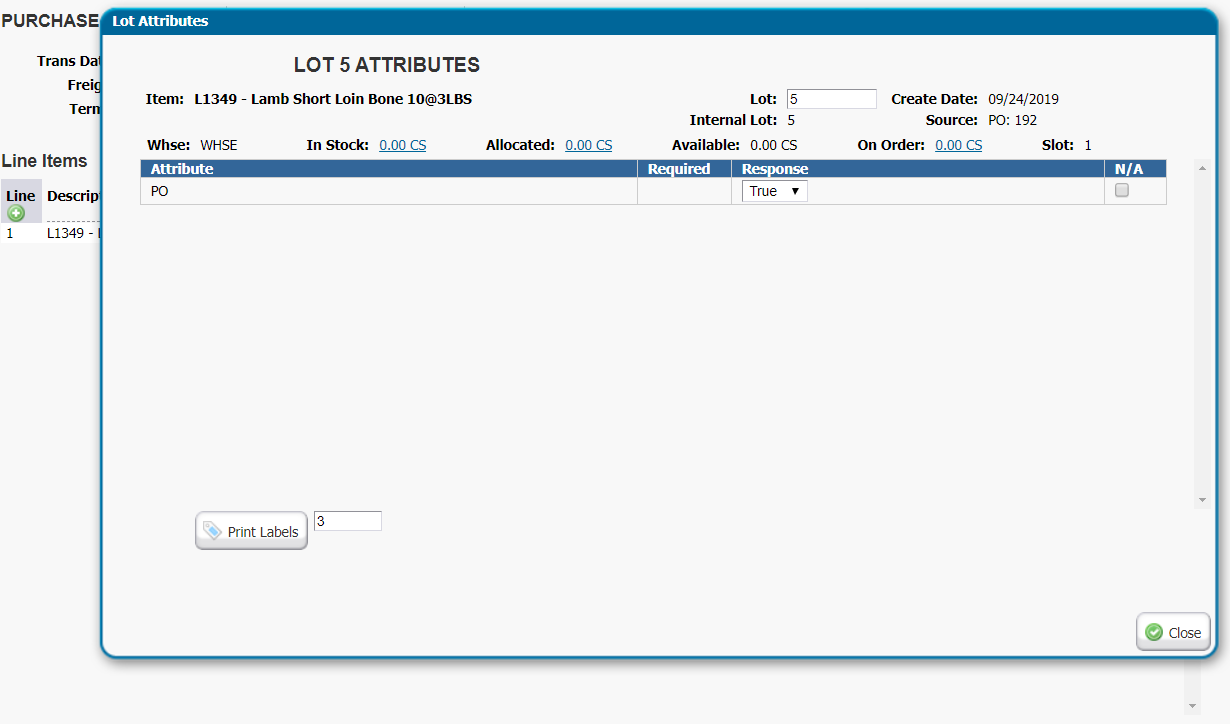At Noon ET on September 25th an update will be applied to Food Connex Cloud. When the update completes the user workflow for inventory transactions will change. Purchase Orders, Receives, Adjustments, and Transfers will have a new catch weight box that will appear for every catch weight item. Users currently being prompted for traceability ids will see the column header renamed to Lot, and column positions may have changed.
Please make your users aware of the upcoming changes.
Inventory Catch Weight Box
Previous workflow:
These options will no longer be available.
Catch weights could be entered directly on the line.
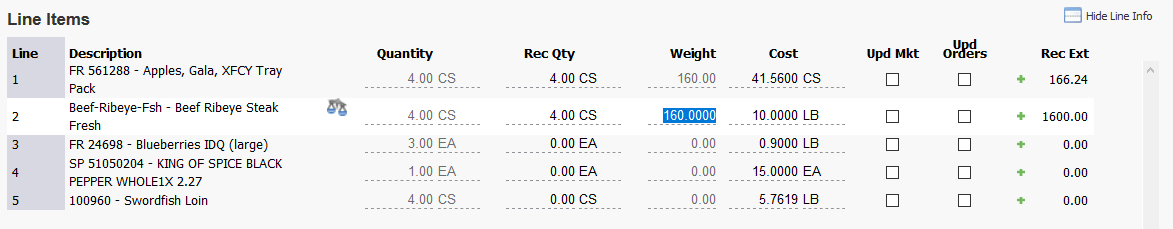
Catch weights would be prompted for in a pop-up if receive all was used.
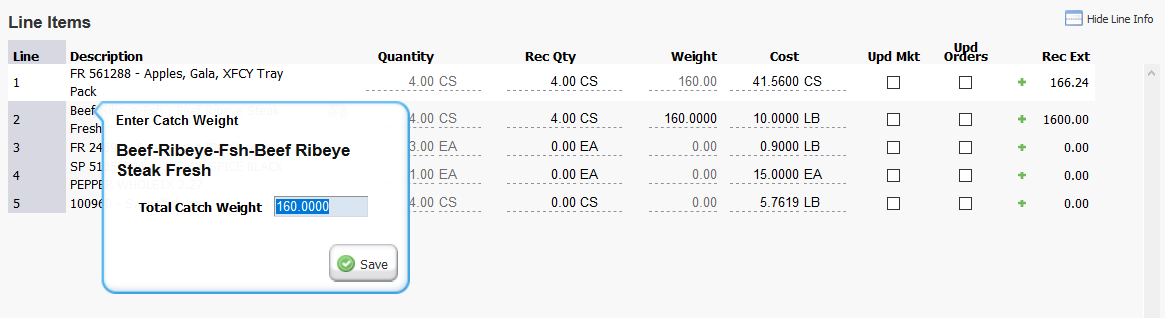
New workflow:
A catch weight box will open. Total weight may be entered on a single line.
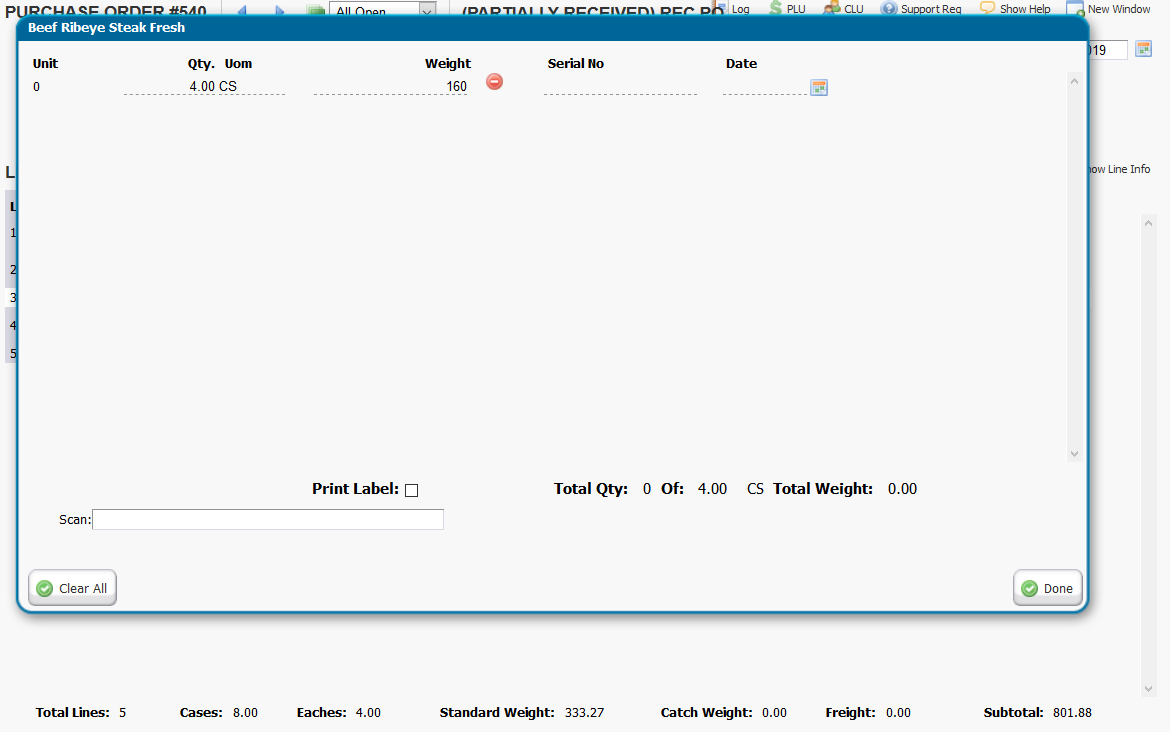
Or individual case weights can be entered.
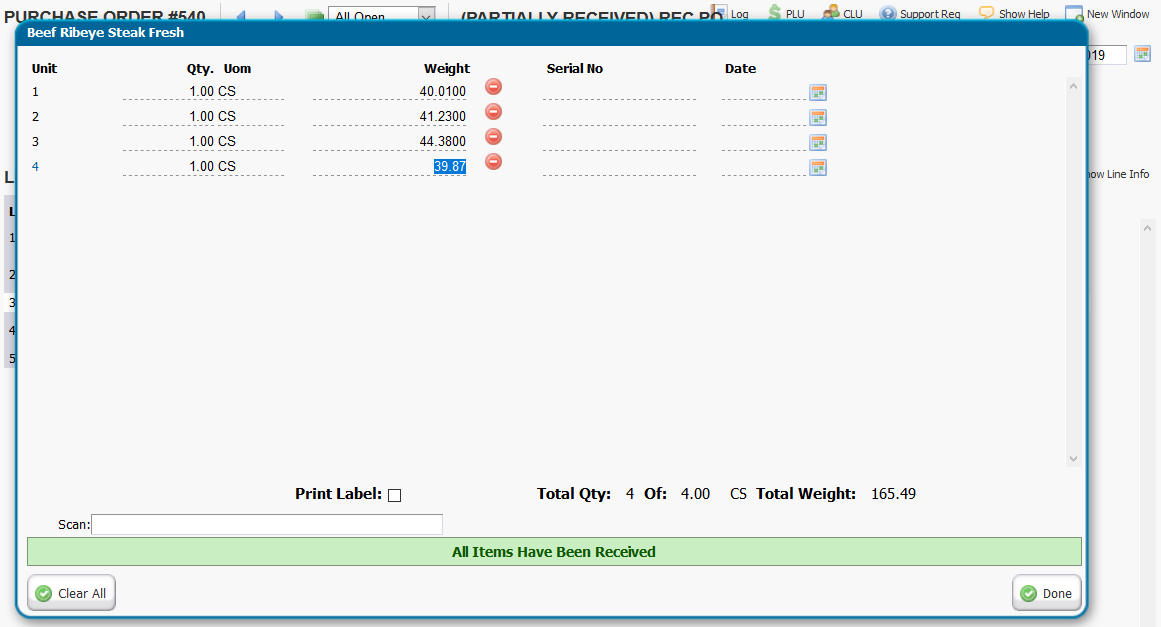
Once the weights have been entered press the done button to close the catch weight window. If the line has been fully received the focus will move to the done button so it can be activated by pressing the Enter key.
Lot Numbers in Catch Weight Box
For current users of Trace IDs. Prompts for 'Trace IDs' are being updated to Lot Numbers, and column positioning may change. A new lookup feature for lots has been added that can be accessed by pressing the spacebar or typing the first characters of the lot number, or a full lookup can be accessed by pressing the F5 key.
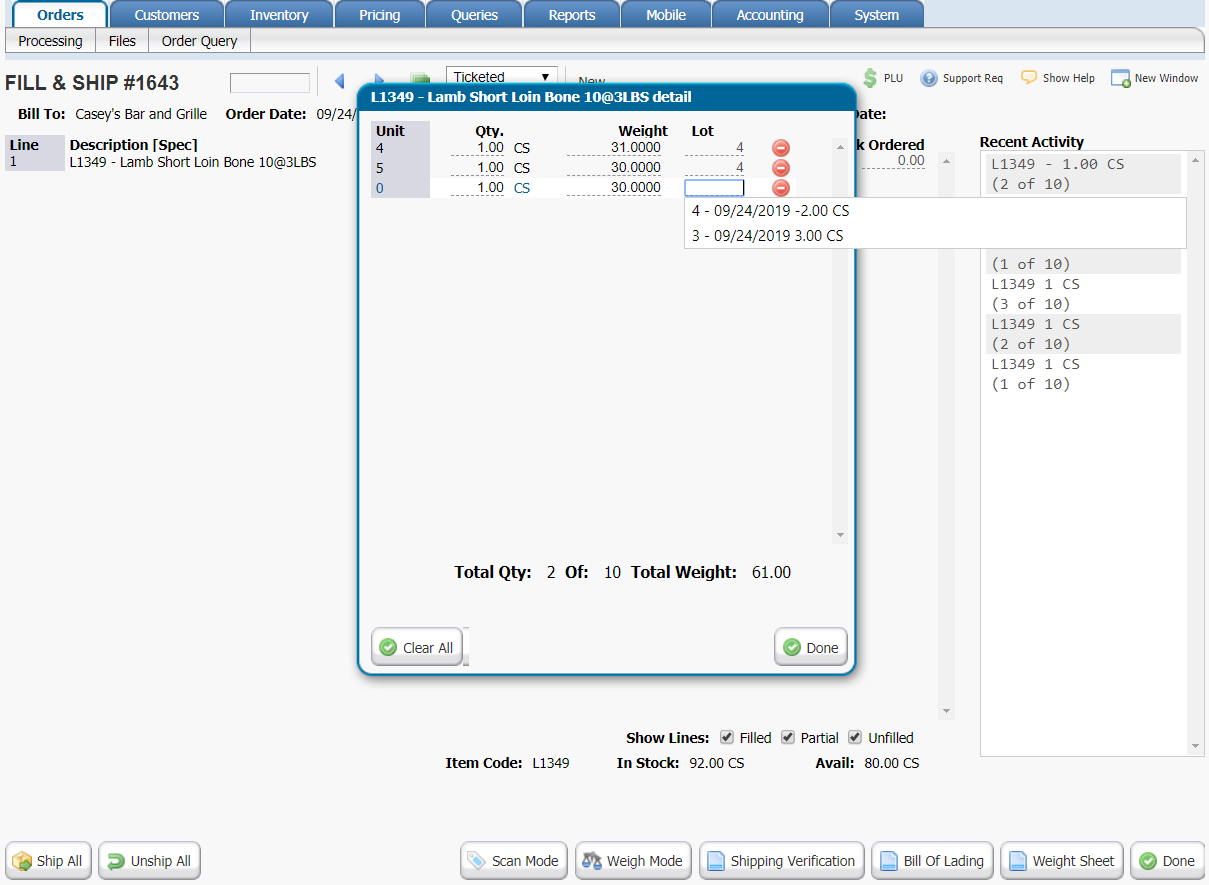
Questions Box is Now Lot Attributes
The questions and answers box in purchase orders will now be presented as the Lot Attributes table, the lot tag printing button has shifted positions in this window.